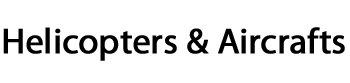In the Postprocessor (Menu-Driven)
Step 4: The result thus obtained from the solver can now be viewed in the solver; select a display format.
Step 5: Analyze the results.
Step 6: For a new setup, verify and validate the results.
The results can be presented in many ways, such as Cp distribution, pressure contours, streamlines, velocity patterns, CL, CD, L/D, or parameters defined by a user. CFD can depict shock patterns, location, and separation similar to flow visualization with wind tunnels. These results provide insight for aerodynamic designers to improve the design for the best L/D, aerodynamic moments, and compromise shapes to facilitate production, for example.
The results may need adjustments for the iteration that is necessary beginning with Step 2 and/or Step 3.
|
(a) Preprocessor (b) Postprocessor (c) In spectrum showing adaptive grid showing Mach isolines Figure 14.5. CFD analysis of a 2D aerofoil |