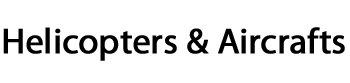Simulations
Modeling and simulation are closely related subjects. So far, in this chapter, I concerned myself with the modeling of kinematics, dynamics, aerodynamics, propulsion, autopilots, guidance, and seekers. I derived the principal equations and indicated their validity, applicability, and limitations. To advance to the next stage of building a simulation, we have to proceed from theory to praxis. As often, the praxis is much more complex than the theory leads us to believe. Building a simulation is a tedious, time-consuming process, whose reward lies only in the final accomplishment. Hopefully, you have a sample simulation as a baseline, and your job is to modify it for a new application.
In this section we focus on the CADAC simulation environment. You should have read by now Appendix B, explaining the CADAC architecture and be familiar with its basic modular structure. By necessity, I had to be selective and chose as a prime example the simple air-to-air missile AIM5. The detailed description should enable you to build the simulation by yourself. However, just in case you do not have the time or patience, you can download it from the CADAC CD. A more sophisticated version of an air-to-air missile, the SRAAM5 simulation, is documented briefly and can also be found on the CADAC CD. For the cruise missile enthusiast I provide the CRUISE5 model with turbojet propulsion and GPS guidance. If you want to gain proficiency in five-DoF modeling, you should conduct the appended projects that will introduce you to the FALCON5 aircraft and the AGM5 air-to-ground missile.
The modular structure of CADAC allows us to deal with each subsystem of the vehicle separately. I have taken advantage of this characteristic already when I discussed the implementation of individual modules in the preceding sections of this chapter. One key feature is the control of the interfaces between the modules. Only because of their strict enforcement is it possible to exchange modules among simulations and across organizations. Utility programs, provided on the CADAC CD, help you to maintain these interfaces and integrate other modules with minimal effort.