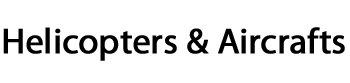Flightlab
The software at the centre of operation of the facility is FLIGHTLAB, a multi-body modelling environment, providing a modular approach to the creation of flight dynamics models, including enabling the user to produce a complete vehicle system from a library of pre-defined components. In particular, FLIGHTLAB provides a range of tools to assist in the rapid generation of nonlinear, multi-body models, significantly reducing the effort required for computer coding. Although FLIGHTLAB was originally developed for rotorcraft using blade element models, it can readily be used as a simulation tool for fixed-wing aircraft. For example, within the FLIGHTLAB library at Liverpool are models of the Wright Flyers, Grob 115, X-29, Boeing 707/747, Jetstream and Space Shuttle Orbiter.
To aid the generation and analysis of flight models, three graphical user interfaces (GUIs) are available: GSCOPE, FLIGHTLAB Model Editor (FLME) and Xanalysis. A schematic representation of the desired model can be generated using a component – level editor called GSCOPE. Components are selected from a menu of icons, which are then interconnected to produce the desired architecture and data are assigned to the component fields. When the representation is complete, the user selects the script generation option and a simulation script in FLIGHTLAB’s Scope language is automatically generated from the schematic. Scope is an interpretive language that uses MATLAB syntax, together with new language constructs, for building and solving nonlinear dynamic models.
FLME is a subsystem model editor allowing a user to create models from higher level primitives such as rotors and airframes. Typically, a user will select and configure the subsystem of interest by inputting data values and selecting options that determine the required level of sophistication. This approach provides a selective-fidelity modelling capability while maximizing computational efficiency. Models are created hierarchically, with a complete vehicle model consisting of lower level subsystem models, which in turn are collections of primitive components. This is the Model Editor Tree, which puts all the pre-defined aircraft subsystems into a logical ‘tree’ structure. This tool facilitates configuration management by keeping all models in a pre-defined structure, while at the same time allowing the user flexibility in defining the individual aircraft structure and subsystems.
Prior to running a real-time simulation, the model generated using the above tools can be analysed using Xanalysis. This GUI has a number of tools allowing a user to change model parameters and examine the dynamic response, static stability, performance and handling qualities of design alternatives. Additional tools are available to generate linear models with prescribed perturbation sizes, perform eigen-analyses, time and frequency response analyses and control system design. The nonlinear model may also be directly evaluated through utilities that support trim and time and frequency response.
The real-time simulation is coordinated using PilotStation, which controls and interfaces image generation for the OTW displays, instruments and the HUD with the control loaders, motion base and flight dynamics models generated using FLIGHT – LAB, in real time. Typically, a helicopter simulation, with a four-bladed rotor and five elements per blade, runs at 200 Hz. The frame time can be increased or decreased to ensure optimized performance, taking account of model complexity (number of operations per second) and the highest frequency modes (numerical stability). During a simulation, a circular buffer is continuously updated containing pre-defined output variables. Selecting the History option makes the buffer accessible to the operator, which can be plotted or saved for off-line analysis. The operator console can be used to modify the vehicle configuration and flight condition and initiate faults or inputs on-line, e. g., SCAS on/off, tail rotor failure, gusts.